
A Great Gift

K&R Gift Cards

K&R Photographics / KR PhotoDigital has been in Business since July 4th, 1975
We are the ONLY locally owned & operated Camera Store in the Tri-State area




Front Focus can be seen in a lot of head shots when you focus on the eye and the nose is what is in focus.

Back or Rear Focus is usually seen when working with large apertures and focusing on a foreground element, and the focus ends up sharp on a background.
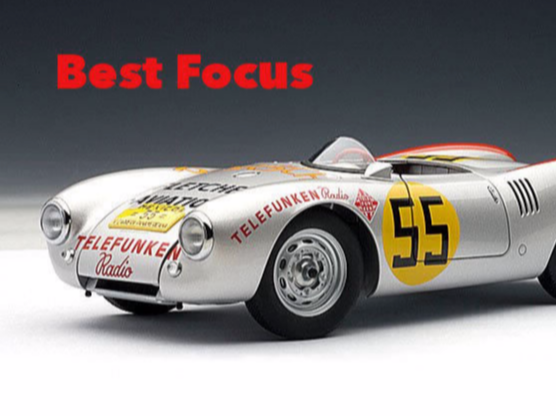
A properly calibrated autofocus gives you the freedom to shoot & develop quickly with confidence that your shots are actually focused where you set the AF point.




With so many different kinds of cameras, the thought of narrowing your choices down to just one is enough to make you dizzy.
A camera
is a way of letting everyone see the world through your eyes. But what do you want them to see? How do you want them to see it?
Choosing the perfect digital camera for your needs will help you take your photography to the next level. The pros at K & R
Photographics of Ft. Mitchell, KY, know everything about SLR and digital cameras to help you get the right one for you.
Here’s what you should consider when choosing a camera:
What You Plan To Use It For: If you’re a professional photographer, it makes sense to invest in expensive photography equipment for
your business.
If you want relatively high-quality photos but are also concerned about what of use, a digital camera will work. For social media selfies, all you probably need is the camera on your phone. Where You Plan To Display Your Photos: If you‘re planning to publish your work in a magazine or online, you’ll want high-quality photo equipment and digital capabilities. For snapshots, a digital pointand- shoot camera will work just fine. For social media, a phone or tablet offers enough sharpness — as long as you don’t plan on enlargements. Who You Want To Share Your Photos With: If you’re trying to land a photography job, seek out extras like studio lights, backdrops, and specialized lenses for your new camera. If you’re just taking pictures to share with family and friends, cheaper digital cameras, phones, and tablets will do. When you’re ready to shop for your ideal camera, call K & R Photographics in Ft. Mitchell at (859) 341-6986. You can also visit their website for more information and find them on Facebook. About the Business- Camera Store. K & R Photographics (97 reviews) 538 Terry Ln, Fort Mitchell, KY 41017 CALL US +1 (859) 341-6986
VIEW BUSINESS PROFILE
Have a question? Ask the experts!
Ask your question, Email Site is protected by and the Google Privacy
Policy and Terms of Service apply.
More Articles by this Business: Lens Calibration, 3 Top Causes of Camera Memory Card
Failure, 5 Additional Cincinnati Backdrops for Your
Next Photo Session.
View all articles by K&R
When you’re ready to shop for your ideal camera, call K & R Photographics in Ft. Mitchell at (859) 341-6986. You can also visit their website for more information and find them on Facebook.




KRPHOTODIGITAL / K&R Photographics was theFIRST to use the term PHOTODIGITAL or the Word PHOTODIGITAL. Rob Kumler & Jim Jiles first put this together to describe what K&R Photographics was offering to Photographers and the Graphics industries. This was mostly based on Products, Services & Color Management.
SO when you think of or see the term PHOTODIGITAL think of us.
We & K&R are here to help all photographers & studios & Grpphic professionals from Large to small.
Rob / K&R
When you’re ready to shop for your ideal camera, call K & R Photographics in Ft. Mitchell at (859) 341-6986. You can also visit their website for more information and find them on Facebook.